Search Help
Searching on PressRush works much like other search engines. If you're used to searching on Google, you can do most of the same things on PressRush as well.
Here's a quick guide on how to use the search features on PressRush.
Search queries
Search queries are what you write in the search box.
Basic search words and phrases
When you type a simple word or phrase in the search box, PressRush will search for those words in the same order.
PressRush will automatically search for different inflected forms. If you type in “love” in the search box, you'll get results also for “loving”, “loves”, etc.
| To search for… | Type this in the search box |
|---|---|
| shoes | shoes |
| the phrase ”running shoes” | running shoes |
Exact matching
Normally, search results include different variations of words. The search for a word or phrase exactly as you typed it, surround it with double quotes:
| To search for… | Type this in the search box |
|---|---|
| kayaking (exactly) | "kayaking" |
| it's a boy (exactly) | "it's a boy" |
Excluding words
If you want to exclude certain words or phrases from the search results, type a minus sign right before the word. To exclude a phrase, put it in quotes first.
| To search for… | Type this in the search box |
|---|---|
| cats, but not dogs | cat -dog |
| dogs, but not Jack Russells | dog -"Jack Russell" |
| To search for… | Type this in the search box |
|---|---|
| cats, but not dogs | cat -dog |
| dogs, but not Jack Russells | dog -"Jack Russell" |
Alternative words (OR)
To search for multiple alternatives in one search, type the word “OR” (in capital letters!) between all the words you want.
| To search for… | Type this in the search box |
|---|---|
| cats or dogs | cat OR dog |
| Jack Russells, Bull Terriers, or Cairns | Jack Russell OR Bull Terrier OR Cairn Terrier |
| cats, dogs, or rabbits, but still no Jack Russells | cat OR dog OR rabbit -"Jack Russell" |
Multiple required words (AND or a comma)
If you want words to be all present, but not necessarily one after the other, type the word ”AND” (in capital letters!) between all the words you want.
| To search for… | Type this in the search box |
|---|---|
| cats and dogs | cat AND dog |
| all three of cats, dogs, AND rabbits, but still no Jack Russells | cat AND dog AND rabbit -"Jack Russell" |
Notice how the search “cat dog” is different from “cat AND dog”. Searching for “cat dog” brings results where the words “cat” and “dog” occur one after the other, in that order. Searching for “cat AND dog” gives results where “cat” and “dog” both occur somewhere in the same document, in any order.
Alternatively, you can use a comma instead of “AND”. These two searches are equivalent:
| craft beer AND new york |
| craft beer, new york |
Grouping boolean queries
For hard core search awesomeness, use parentheses to group words and phrases with the AND, OR, and - operators as you wish.
| To search for… | Type this in the search box |
|---|---|
| cats or dogs but not both at the same time | (cat -dog) OR (-cat dog) |
| Jack Russell, Bull, or Cairn Terrier breeding. | (Jack Russell OR Bull OR Cairn) AND terrier AND breeding |
Searching in article title or content only
Normally, searches look both in the title and content of articles. You can choose to search in only the title or only the content using special search predicates.
| To search for… | Type this in the search box |
|---|---|
| running shoes (in title only) | title:"running shoes" |
| running shoes (in content only) | content:"running shoes" |
| running in title, but no shoes in content | title:"running" -content:"shoes" |
These title: and content: search predicates can be used as a part of boolean queries just like any other search expression.
Filters and sorting
You can filter your search results by only including results from selected geographical regions, outlets, or based on how recent they are.
Filtering by geographical area
To show only people from a particular country or state, choose the locations from the dropdown. The default is to show results from any location.
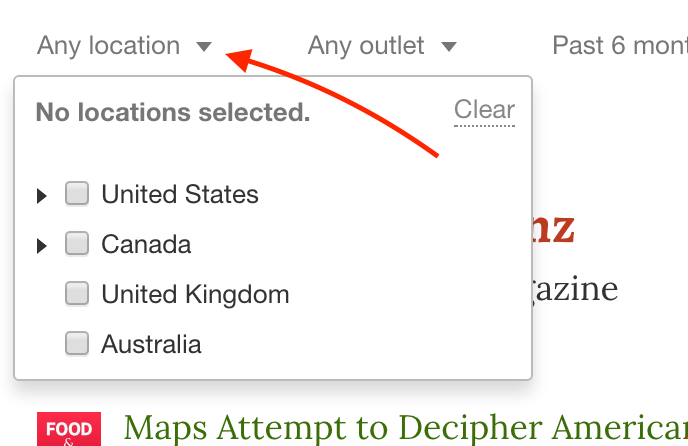
Search in specific outlets
If you're only interested in particular outlets, choose them from the dropdown. The results will only include people with stories published in the selected outlets. The default is to show results from any outlet.
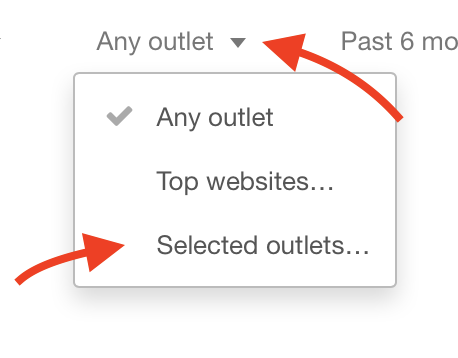
Filter by website popularity
Normally, results from all websites indexed by PressRush are shown. If you only wish to get results from top websites, select “Top websites” from the dropdown and specify how popular a website must be in order to be included in your search.
Site popularity is measured by the site's Alexa rank.

Filter by publishing date
Normally, results are based on articles published in the past six months. For most searches, this hits a sweet spot: it's old enough to give a lot of results, but recent enough for the results to still be relevant. You can select a different maximum age from one hour to unlimited (where results can be several years old).
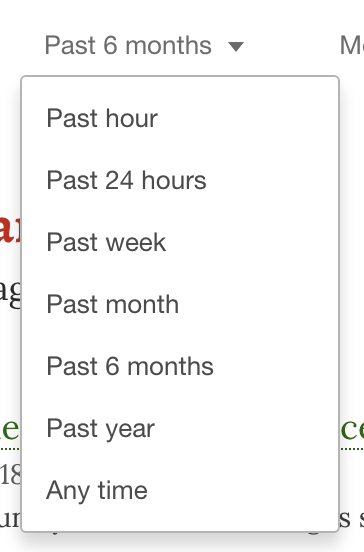
Sorting
Normally, results are sorted most relevant first. Relevance is measured using various factors, such as how often the search keywords occur in articles, how many articles, and how popular the articles are.
If you're more interested in recent results, change sorting from the dropdown.
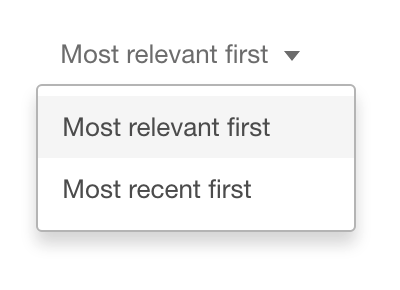
Tips and tricks
Saving and sharing searches
Search result pages have the search parameters built in to the URL. This means you can bookmark search results, email the link to a colleague, save them in a spreadsheet, and so on.
Browser integration
PressRush has special code to help browsers understand that it's a search engine. Most browsers will automatically add PressRush in their list of search engines.
In Chrome, for example, when type "pressrush.com" in the omnibox, you should be presented with this:
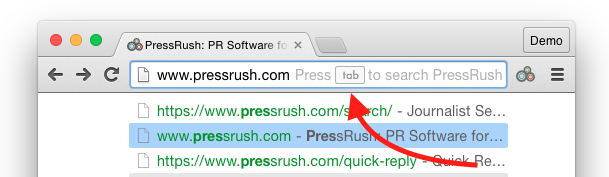
Then just press TAB to search on PressRush instead of your default search engine.
In fact, over time, Chrome learns that you use PressRush a lot, and you only need to type p r TAB to search on PressRush. It's pretty neat.
Your question not answered?
We're here to help. Get in touch and we'll get back to you as soon as we can. Contact us here.